A 15-year-old CEO just proved that finding the best tools for managing remote teams across time zones isn’t about the software you buy. It’s about the geography you choose.
When desperate remote coordination drives people to take investor calls from school bathroom stalls, every Series B CTO should question whether better project management tools will fix their time zone disasters.
Essential software tools overview:
- Slack: Real-time and async messaging with file sharing
- Asana: Project management software with time zone awareness
- Zoom: Video conferencing with screen sharing capabilities
- ClickUp: All-in-one project management tools for remote teams
- World Time Buddy: Visual time zone planning made simple
- Calendly: Automated meeting booking across time zones
- Confluence: Enterprise knowledge base and collaboration tools
- Google Drive: Secure file sharing and cloud storage platform
- Notion: Central hub for docs, projects, and updates
- Loom: Async video messaging for file sharing handoffs
Key Takeaways:
-
Managing remote teams across time zones breaks down less because of tools and more because of time zone misalignment. Software only works well when teams share meaningful overlap during core working hours.
-
Real productivity comes from combining async-first tools (docs, recorded updates, searchable knowledge) with the ability to switch into real-time collaboration when decisions or blockers appear.
-
Teams with overlapping hours resolve issues faster, shorten feedback loops, and rely less on handoffs that stretch simple tasks into multi-day delays.
-
Time zone visibility, async context preservation, and scheduling automation matter more than feature depth when choosing collaboration and project tools.
-
Nearshoring to Latin America gives U.S. companies consistent overlap with North American hours, which makes existing tools actually usable instead of compensating for delays.
-
Companies that align geography first, then layer tools on top, see faster execution, fewer coordination failures, and less dependence on meetings to move work forward.
Best Communication Tools for Distributed Teams
Effective remote teams need communication tools that work in real-time and across time zones.
These collaboration tools must maintain context without requiring everyone to be online simultaneously. Modern remote work demands collaboration software that can boost productivity for virtual teams working remotely.
Slack (Collaboration & Messaging)
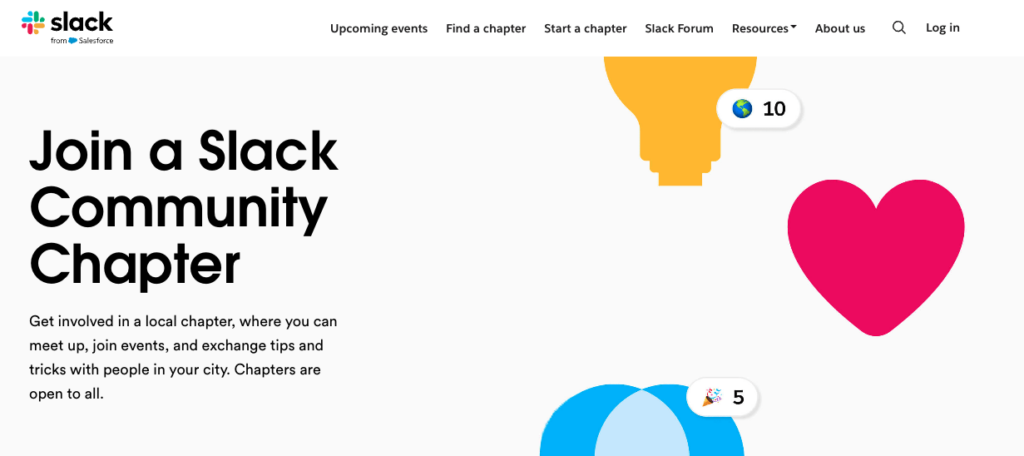
Slack is the backbone of modern remote work, handling everything from quick questions to complex project management coordination.
Key features:
- Threaded conversations that preserve context across time zones
- File sharing capabilities with secure cloud storage integration
- Channel organization by project management needs, teams, or regions
- Integration with 2,000+ other management tools for workflow optimization
- Local time display for each team member to improve collaboration
- Do Not Disturb settings with automatic time zone respect
- Screen sharing through voice and video calls
- Real time communication tools built into every conversation
- Robust security measures including enterprise-grade data security
- Slack AI serves as a major differentiator with features like thread summaries, channel recaps, search answers, and proactive agent-based actions.
- The built-in workflow automations and “Agentforce” (which supports AI agents inside Slack) are central to Slack’s “do the work in the flow of work” value proposition.
- 700M+ messages sent daily and 4M+ weekly Slack Connect users (from the attached file) provide compelling proof-points for GTM decks
Zoom (Video Conferencing & Webinars)
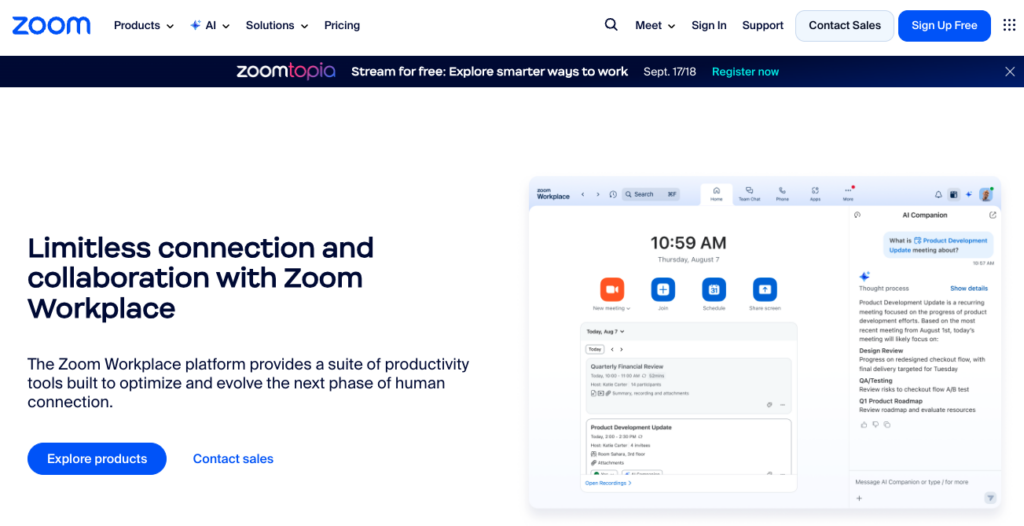
Zoom is a high-bandwidth communication tool for complex discussions that text-based collaboration tools can’t handle.
Key features:
- Meeting recordings for async viewing across time zones
- Automatic time zone conversion on calendar invites
- Breakout rooms for sub-team coordination across multiple projects
- Screen sharing for visual collaboration and project progress reviews
- Mobile app for global accessibility and remote workforce support
- Integration with Google Calendar, Microsoft Teams, and project management software
- Advanced video conferencing capabilities for distributed teams
- Real time communication tools for immediate feedback
- Cloud storage for meeting recordings and file sharing
Loom (Async Video Messaging)
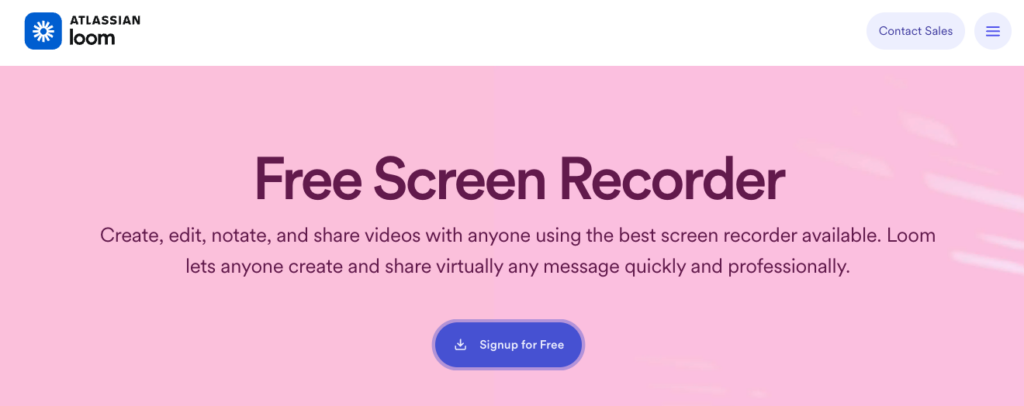
Loom replaces many live meetings with recorded videos that teammates can watch on their schedule, perfect for remote employees working across time zones.
Key features:
- Screen sharing and camera recording in one click
- Timestamped comments for specific feedback on project management decisions
- Video transcripts for quick scanning and time tracking
- Link sharing instead of large file attachments
- Analytics to track who watched what and boost productivity
- Integration with project management tools and collaboration software
- Cloud storage for all video content and secure file sharing
- Mobile access for remote workers on the go
- Real time communication through comment threads
Staffbase (Internal Comms Platform)
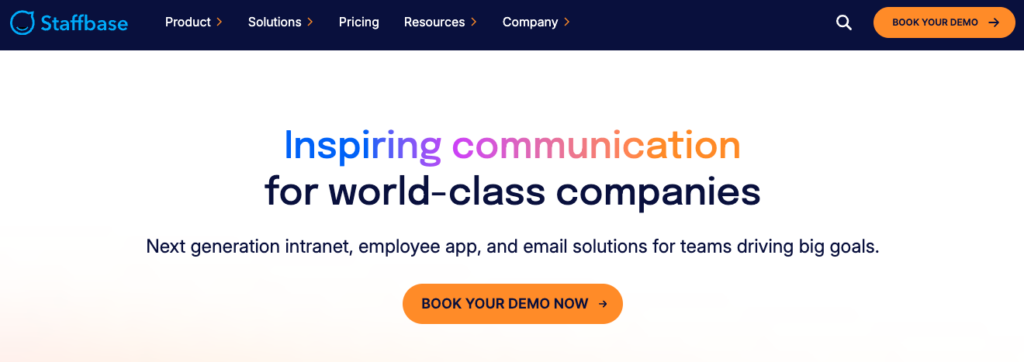
Staffbase is specialized for company-wide announcements and culture building across distributed teams and remote employees.
Key features:
- Multi-language support for global talent pool management
- Mobile-first design for remote workers without physical office access
- Analytics on message engagement to boost productivity
- Integration with HR systems and management software
- Targeted messaging by location or role across virtual teams
- File sharing capabilities with secure cloud storage
- Real time communication tools for urgent announcements
Lark (All-in-One Collaboration Suite)
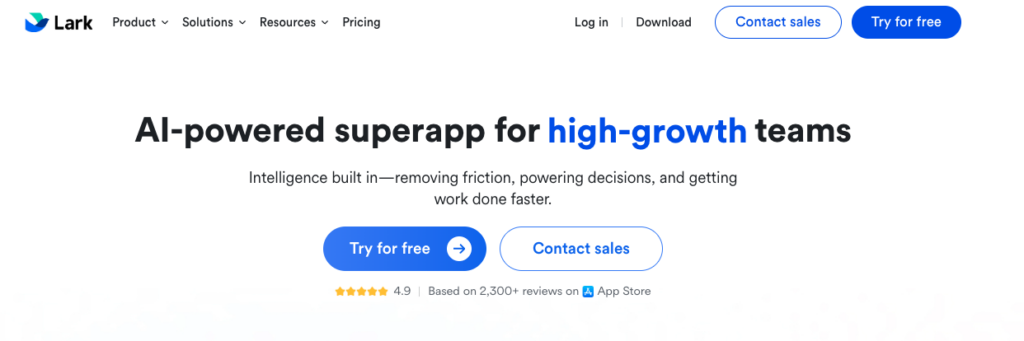
Lark combines messaging, video calls, calendar, and docs in a single platform designed for global teams.
Key features:
- Built-in translation for multilingual teams
- Shared calendars with automatic time zone conversion
- Collaborative documents with real-time editing
- Video meetings with live transcription
- Project management boards
- Advanced security for enterprise use
- File sharing with cloud storage integration
- Time tracking features for remote work productivity
Pyn (Automated Employee Comms)
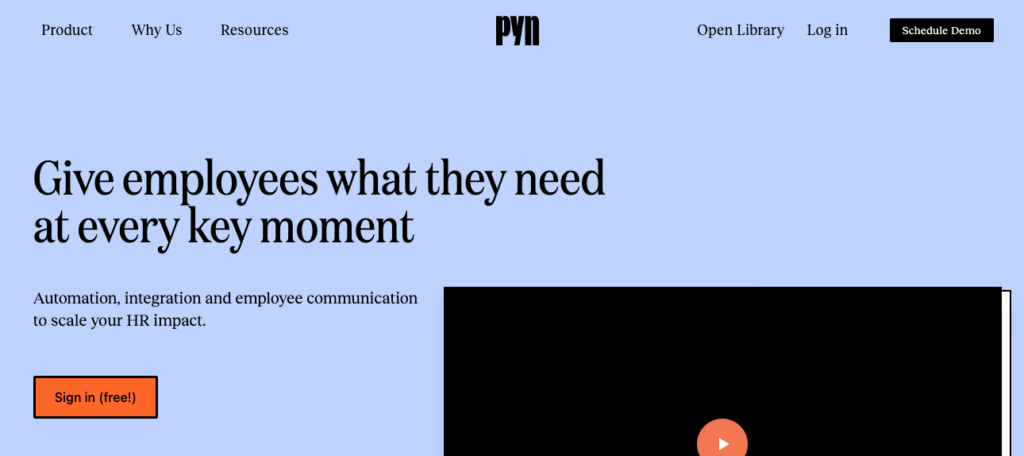
Pyn automates routine communications while respecting time zones and cultural preferences.
Key features:
- Automated onboarding sequences for remote employees
- Birthday and anniversary reminders across time zones
- Policy updates with read receipts for remote teams
- Cultural calendar awareness for global remote workforce
- Integration with HRIS systems and management software
- Time tracking for communication effectiveness
Best Project Management Tools for Remote Work
Project management software becomes critical when your team spans multiple time zones.
These management tools need to show project progress clearly and enable handoffs between shifts. Effective project management tools help remote employees organize tasks while maintaining team productivity across distributed teams.
Asana (Work Management)
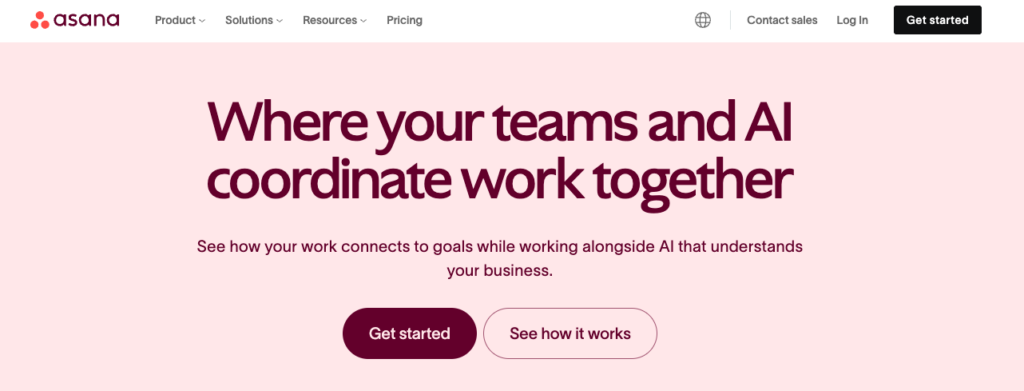
Asana converts chaotic email chains into organized, trackable project management workflows that boost productivity for remote teams.
Key features:
- Timeline view showing how delays cascade across tasks and multiple projects
- Custom fields for priority, time zone, and owner to track progress effectively
- Automated progress updates reducing status meeting needs for remote employees
- Project planning templates for repeatable workflows across virtual teams
- Time tracking integration for productivity insights and resource management
- Guest access for external collaborators and existing workflow integration
- Mobile apps for global team access and remote work flexibility
- File sharing capabilities with secure cloud storage
- Integration capabilities with other management tools and software tools
- Task management features that organize tasks by priority and deadline
ClickUp (All‑In‑One Workspace)
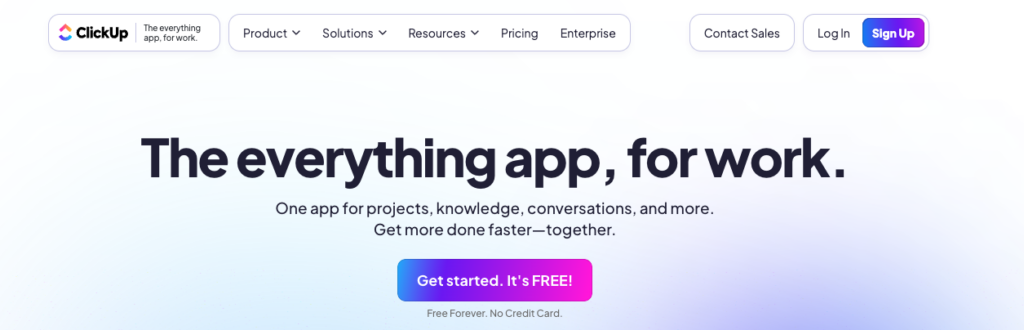
ClickUp combines task management, docs, goals, and chat to reduce tool switching for remote employees working across multiple projects.
Key features:
- Multiple project views (Kanban, Gantt, Calendar, List) for different project management needs
- Time tracking with global time zone support for distributed teams
- Custom automation for routine handoffs between remote team members
- Real-time collaboration on documents with file sharing capabilities
- Goal tracking with progress visualization to boost productivity
- Resource management for capacity planning across virtual teams
- Integration with 1,000+ other management tools and software tools
- Cloud storage for all project management documents
- Screen sharing capabilities for virtual collaboration
- Robust security measures for data security across remote work environments
Trello (Kanban Task Tracking)
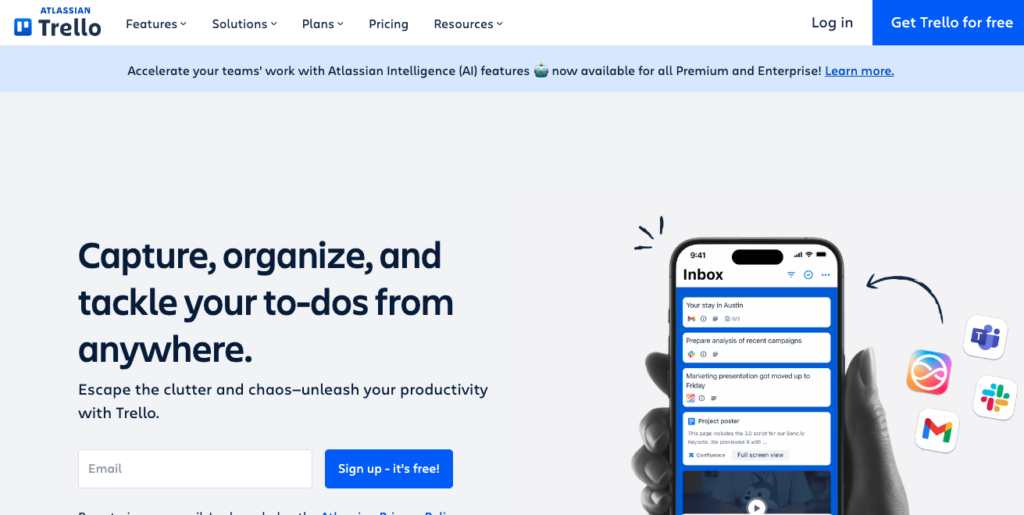
Trello has simple visual boards that make project status obvious at a glance for remote employees managing multiple projects.
Key features:
- Drag-and-drop card interface that any remote worker can learn
- Card assignments with due dates and time zone awareness
- Checklists for complex task breakdowns and project planning
- File attachments and comments for context in project management
- Board templates for consistent workflows across distributed teams
- Power-ups for advanced functionality and integration capabilities
- Offline mobile access for remote employees during travel days
- Time tracking features for productivity monitoring
- Secure file sharing with cloud storage integration
Notion (Docs & Wiki)
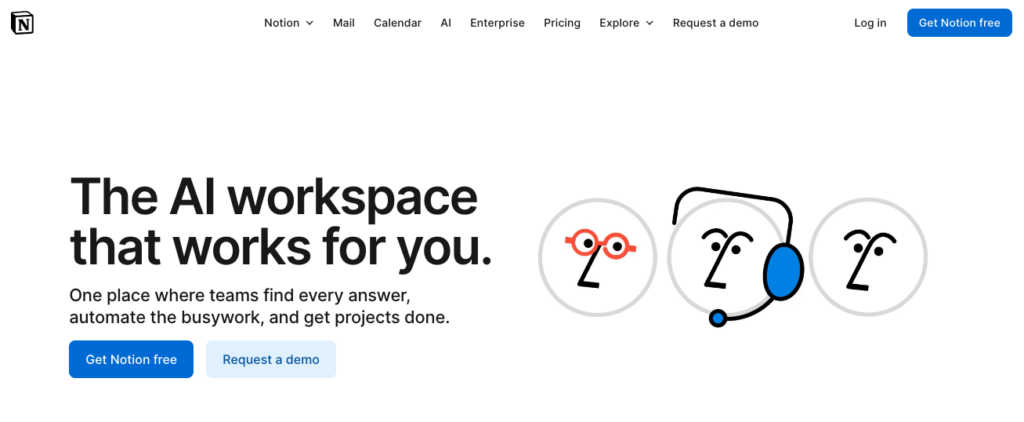
Notion is an all-in-one workspace combining notes, databases, and project planning for remote teams managing multiple projects.
Key features:
- Linked databases for complex project relationships and resource management
- Real-time collaborative editing for remote employees
- Template system for consistent documentation across virtual teams
- Embedded calendars and task lists for project planning
- Version history for change tracking and project progress monitoring
- API for custom integrations with other management tools
- Guest access with permission controls for data security
- File sharing capabilities with cloud storage
- Time tracking integration for productivity improvement
- Screen sharing through embedded video calls
Miro (Visual Collaboration & Workshops)
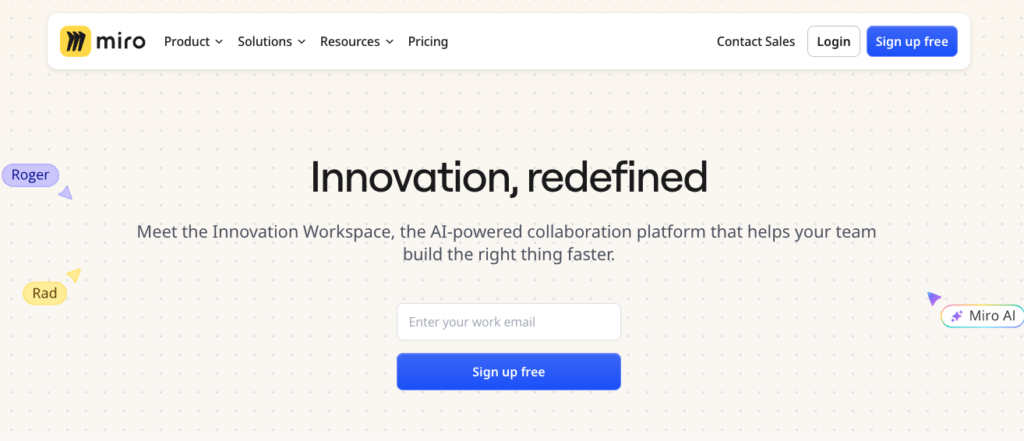
Miro is a digital whiteboarding platform for creative collaboration across time zones, perfect for virtual teams working on complex project planning.
Key features:
- Infinite canvas for complex diagrams and project management workflows
- Real-time collaboration with async commenting for remote employees
- Templates for workshops, project planning, and design thinking sessions
- Integration with project management tools and collaboration software
- Video chat overlay for live collaboration and screen sharing
- Export options for documentation and file sharing
- Permission controls for sensitive projects and data security
- Time tracking for meeting productivity and resource management
Best Tools for Time Zone Management & Scheduling
Scheduling across multiple time zones turns simple meetings into complex puzzles. These management tools solve the coordination challenge automatically for remote employees working across distributed teams.
World Time Buddy (Visual Time Zone Converter & Scheduler)
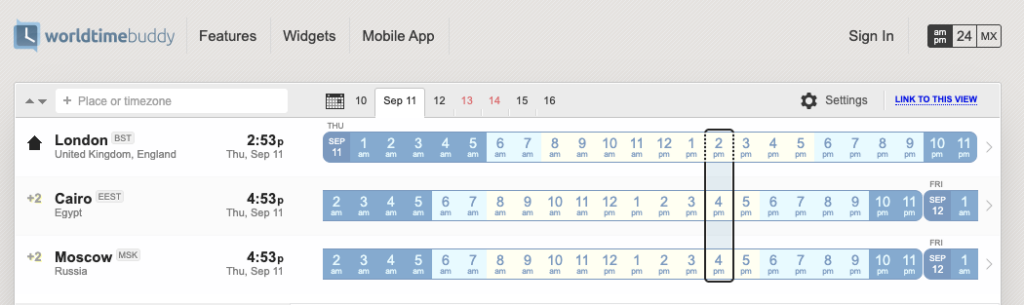
WTB makes time zone math visual and intuitive for global teams managing multiple projects.
Key features:
- Side-by-side calendar view for multiple time zones across virtual teams
- Meeting planner showing optimal times for all remote team members
- Daylight saving time automatic adjustments for remote workers
- Shareable links for proposed meeting times across distributed teams
- Mobile app for on-the-go scheduling and remote work flexibility
- Integration with Google Calendar and other management software
Calendly (Automated Meeting Booking)
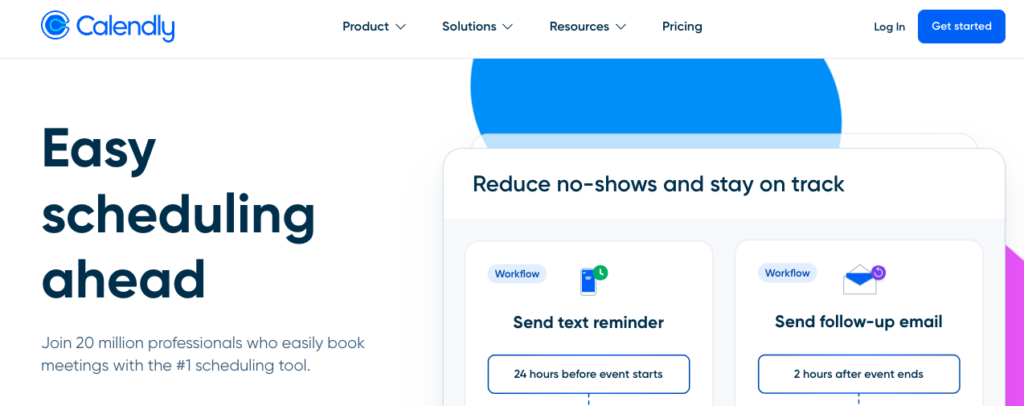
Calendly eliminates back-and-forth scheduling emails with automatic time zone handling for remote employees.
Key features:
- Automatic time zone detection for invitees across the global talent pool
- Buffer time between meetings to prevent burnout for remote workers
- Meeting type templates with specific durations for different project management needs
- Integration with Zoom, Microsoft Teams, and Google Meet for video conferencing
- Routing forms for team-based booking across distributed teams
- Payment processing for external meetings and client collaboration
- Analytics on meeting patterns to track progress and boost productivity
Doodle (Group Scheduling Polls)
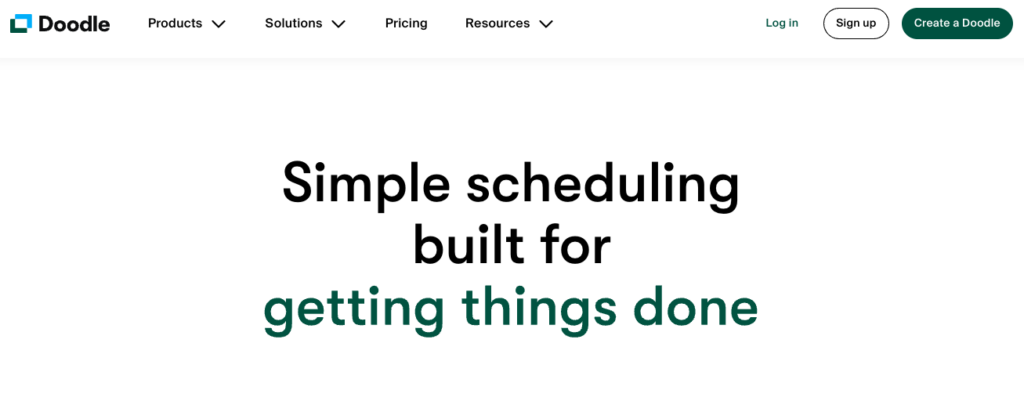
Doodle finds meeting times that work for large, distributed teams managing multiple projects.
Key features:
- Poll creation with multiple time options for remote team members
- Automatic time zone conversion for participants across virtual teams
- Group availability visualization for better project planning
- Integration with calendar apps and management software
- Anonymous participation options for sensitive project management decisions
- Deadline setting for responses to maintain project progress
OnceHub (Smart Calendar & Time Zone Planner)
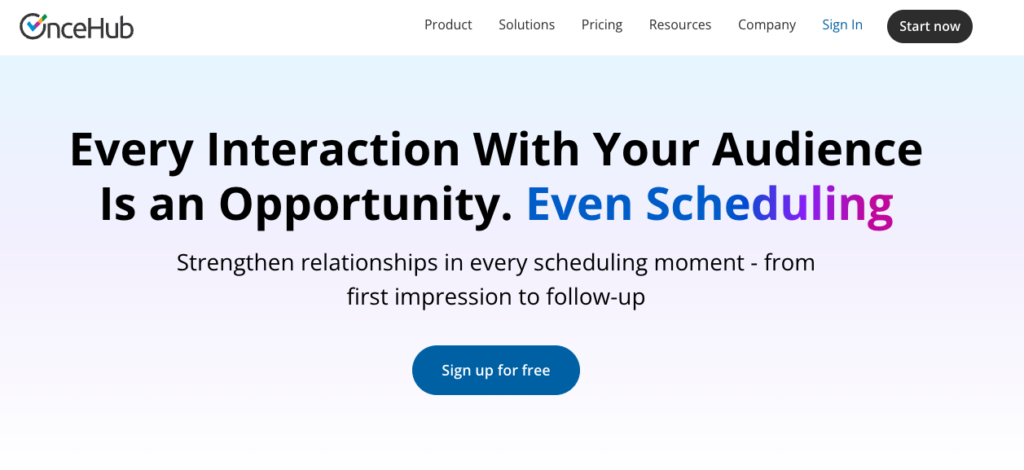
OnceHub is an advanced scheduling tool with resource management and global time zone intelligence.
Key features:
- Resource booking (rooms, equipment) alongside time slots
- Multi-step booking flows for complex meetings
- Automatic meeting preparation and follow-up
- Advanced integration with CRM systems
- White-label options for client-facing booking
- Time tracking for meeting effectiveness
- File sharing for meeting preparation documents
Teamup (Calendar with Auto Time Zone Conversion)
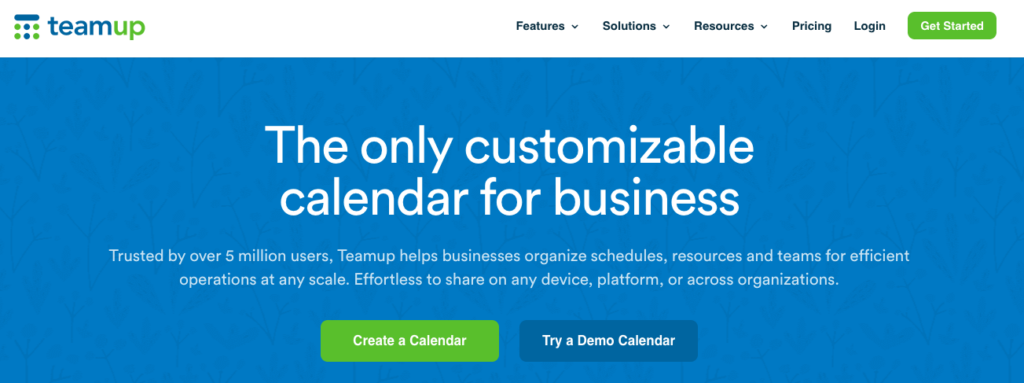
Teamup has shared calendars designed for global teams with complex scheduling needs.
Key features:
- Multiple calendar overlays with permission controls
- Automatic time zone display for all users
- Color coding for different teams or projects
- Mobile and desktop apps with offline sync
- iCal feed integration for external calendars
- Custom fields for event details
- File sharing for calendar-related documents
Best Tools for Async Work and Documentation
Asynchronous work requires excellent documentation and knowledge management. These software tools ensure information is accessible 24/7, regardless of who’s online from your remote workforce.
Confluence (Enterprise Wiki & Collaboration)
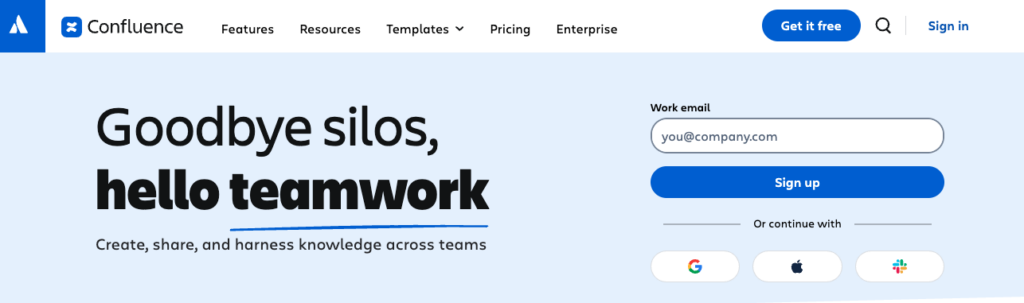
Confluence is an enterprise-grade documentation platform designed for complex organizations with distributed teams.
Key features:
- Hierarchical page structure for organized knowledge across multiple projects
- Real-time collaborative editing with change tracking for remote employees
- Template system for consistent documentation across virtual teams
- Advanced search across all content and file sharing systems
- Integration with Jira for technical documentation and project management
- Permission controls for sensitive information and data security
- Analytics on page usage and engagement to boost productivity
- Time tracking for content creation and resource management
- Cloud storage for all documentation with secure file sharing
- Mobile access for remote workers without physical office limitations
Slite (Async Memo & Team Docs)
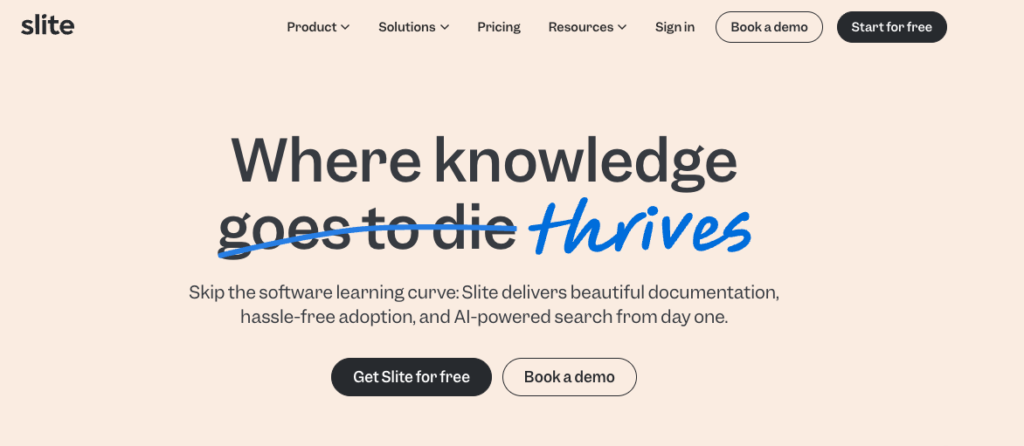
Slite is a modern wiki designed specifically for async-first remote teams working across multiple projects.
Key features:
- AI-powered content suggestions to boost productivity
- Simple, clean interface focused on writing for remote employees
- Team spaces for different groups managing multiple projects
- Real-time editing with async commenting for virtual teams
- Integration with Slack and other project management tools
- Version control with change notifications for project progress tracking
- File sharing capabilities with cloud storage backup
- Time tracking for content creation and collaboration
Glean (Enterprise Search & AI Assist)
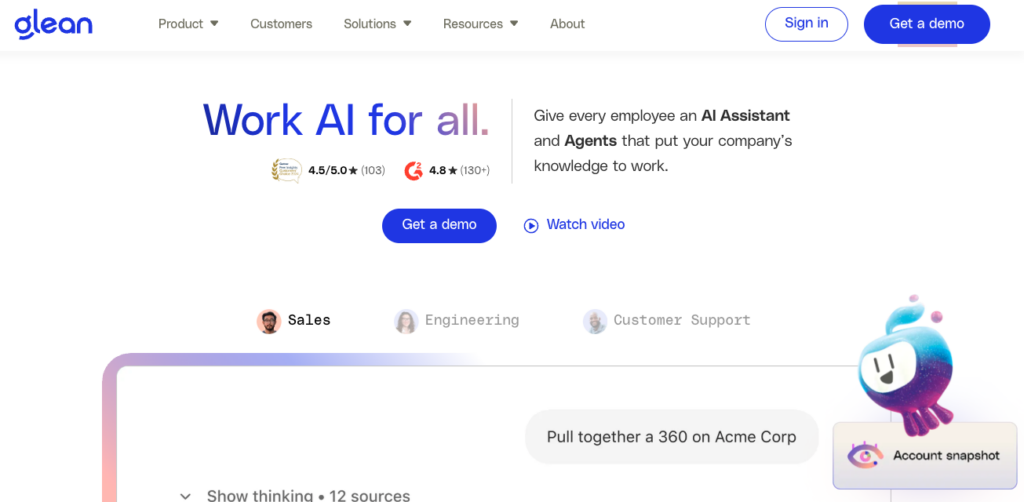
Glean is an AI-powered search across all your company’s tools and documents.
Key features:
- Universal search across Slack, Google Drive, Notion, and more
- AI-generated answers from company knowledge
- Permission-aware search results
- Trending topics and popular content discovery
- Integration with 100+ business applications
- Time tracking for search effectiveness
- File sharing integration across platforms
- Real time communication through search results
tl;dv (Meeting Recordings & Transcripts)
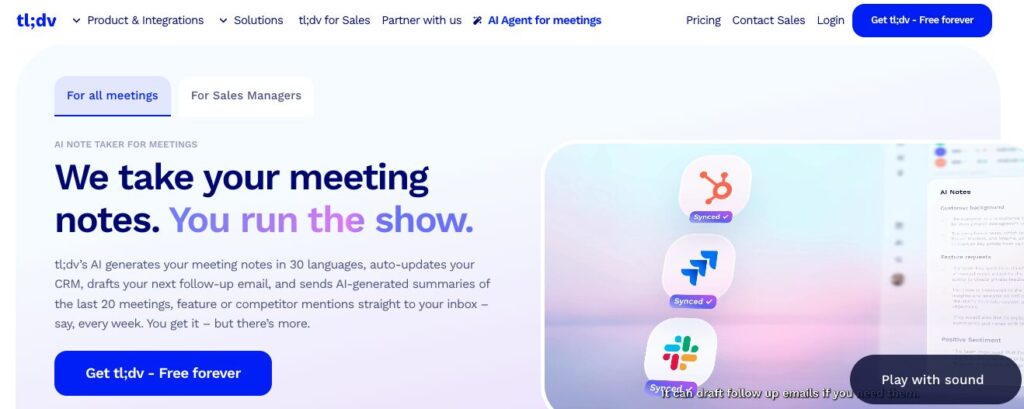
tl;dv automatically records and summarizes meetings for async team consumption.
Key features:
- AI-generated meeting summaries and action items
- Searchable transcripts with speaker identification
- Integration with Google Calendar and Zoom
- Sharing controls for sensitive discussions
- Multiple language support for global teams
- Time tracking for meeting productivity
- File sharing for meeting-related documents
- Cloud storage for all recordings
What to Look for in Tools That Support Remote Teams?
Choosing the right management software for your distributed team requires evaluating specific capabilities that make remote work efficient and boost productivity.
Time zone transparency features: Your software tools should show each team member’s local time automatically. When you mention someone in Slack at 11 PM their time, you need to know immediately. This prevents remote employees from receiving non-urgent messages during off-hours.
Async-first functionality: Look for management tools that assume people won’t be online simultaneously. Features like scheduled message sending, comprehensive search, and threaded conversations preserve context across shifts. The best collaboration tools help virtual teams to work effectively without requiring real time communication.
Real-time communication when needed: Sometimes you need immediate collaboration. Your management software should smoothly transition between async and sync modes without losing context or forcing app switching. Screen sharing capabilities and video conferencing integration help remote team members collaborate effectively.
Ease of onboarding and tool integration: New team members should be productive on day one. Complex management tools with steep learning curves kill velocity for fast-growing remote teams. Look for software tools with intuitive interfaces and user friendly design.
Compatibility with tools like Slack, GitHub, Google Calendar: Your new management software should connect with existing platforms and whatever project management tools you already use. Data silos kill distributed teams. Integration capabilities ensure all your software tools work together smoothly.
Why Nearshoring to LATAM Reduces Time Zone Challenges
The best management tools in the world can’t fix a 12-hour time gap.
Shared work hours with U.S. teams. LATAM broadly shares overlapping time zones with the U.S. (Colombia is EST, Costa Rica aligns with U.S. Central Time, Brazil/Argentina are 1-2 hours ahead of ET).
This proximity supports real-time collaboration as easily as working with someone in another U.S. state. Companies switching from Asian outsourcing to LATAM consistently report fewer delays and smoother development cadence.
Easier scheduling, faster feedback loops. A U.S. fintech saw issues resolved in an hour (vs. a full day cycle) after migrating its dev team from India to LATAM, leading to marked sprint velocity increases with 6+ hours/day of overlap.
The 6-hour time zone overlap (vs. 0-2 hours with Asia) and 4-hour response time expectations (vs. 16 hours) make LATAM advantageous for project management software effectiveness.
Teams work in real-time, reducing async lag. North-south distributed teams generally experience minimal friction in synchronous communication.
Teams switching from Asia-Pacific to LATAM nearshoring see 40% faster issue resolution and 25% better sprint completion rates. The same project management tools, file sharing systems, and communication platforms work naturally when team members can actually collaborate in real-time.
The global talent pool in Latin America offers the same technical expertise as other regions, but with time zone alignment that makes collaboration tools actually work.
LatamCent Helps You Build Remote Teams for B2B SaaS Startups
Your current hiring process takes 4-6 months to find one senior engineer. Your runway doesn’t have time for that math.
Meanwhile, your expensive software tools sit underutilized because your remote team members can’t collaborate when it matters.
Pre-vetted LATAM talent with fluent English.
Senior developers, growth marketers, and finance professionals who’ve worked with U.S. SaaS teams. No communication gaps. No bathroom stall investor calls. Our global talent pool includes experts in all the software tools and management software your team already uses.
Developers, marketers, and finance pros ready in under 21 days.
From job spec to first pull request in three weeks. We handle sourcing, interviewing, and onboarding while you focus on shipping product. Your new remote employees come trained on standard project management tools and collaboration software.
Integrated into your stack from day one, Slack, ATS, etc.
Your new team members come with Slack access, repository permissions, and project management accounts configured. They start contributing immediately, not learning your management tools for weeks. We guarantee connection with your existing workflow and software tools.
Series B companies typically save $2-4 million annually while hitting product milestones 2-3 months earlier. Your board gets predictable hiring. Your customers get better products faster. Your remote teams can finally use their management tools effectively because geography supports collaboration instead of fighting it.
Conclusion
Eric Zhu eventually got caught. The principal’s bathroom ban forced him to find creative alternatives, taking investor calls from his car in the school parking lot.
But he learned that the problem was never finding a quiet place to talk. It was trying to coordinate with people who were asleep when his business was awake.
Meanwhile, John from Motionbox is probably still taking calls in boxer shorts with chickens wandering around.
The difference? His chickens don’t care if it’s 9 AM Philippines time because his team in California is wrapping up their workday at a reasonable hour. No bathroom stalls required.
The Salesforce team still plays bonk.io occasionally. It still works because geography made it work.
Here’s the lesson that bathroom stalls, chickens, and mystery games all teach us: Stop buying more project management tools. Start hiring better geography.
Your Slack works great when people can actually respond. Your Zoom calls build culture when nobody needs to hide in a bathroom. Your project management software delivers results when team members can collaborate in real-time, not through overnight message relays.
Series B companies succeeding with remote teams figured out that geography is strategy. They choose time zones that align with their business hours. They choose talent that can participate when decisions happen. They choose partners who understand that speed beats saving 20% on salaries.
Ready to build remote teams that actually ship on time?
Let’s talk about how strategic nearshoring cuts your hiring timeline from months to weeks while making your existing project management software finally work the way it was designed.




